Description:
Expands your notebook, tablet or smartphone with five additional ports: HDMI, RJ45 and 3 x USB 3.0
The DIGITUS USB-C adapter allows you to connect an additional display with HDMI to your device with a USB-C port. This makes it possible, for example, to play content on a large monitor, projector or TV in 4K resolution, i.e. streaming in a simple and effortless way. The Gigabit Ethernet (RJ45) port enables super-fast network data transmission speeds of up to 1000 Mbps! There are also two additional USB 3.0 ports for connecting other peripherals. These can be, for example, USB sticks, a printer, or a keyboard and mouse combo. You can also connect an additional USB hub to increase the number of available USB ports. Thanks to the compact dimensions, you can easily take the DIGITUS docking station with you on trips, which is why it is also ideal for business trips and presentations using various displays with HDMI.
- The adapter is used to display the desktop on a second monitor
- Three additional USB 3.0 ports with SuperSpeed support can be used to connect peripherals
- It is possible to use all three USB sockets at the same time
- Gigabit Ethernet port: supports 10/100/1000 Mbps
- Supports USB 3.0 SuperSpeed (5 Gbps) technology for fast data transfer
- Supports HDMI resolution up to UHD 4K/30Hz
- Compact dimensions ideal for travel
- Plug and Play, no driver/software installation required
I/O ports: 3 x USB 3.0 Type A
I/O ports: 1 x RJ-45 (LAN)
I/O ports: 1 x HDMI Type A
Docking connector: No
Compatible with:
System Requirements:
Accessories included:
Quick Start Guide
Color: Silver
Dimensions:
- L. 11.5 cm x W. 2.3 cm x H. 1.7 cm
- USB-C connection cable length (to host): 15 cm
Weight: 50.5 gram
Other features:
- Power: USB-C
- HDMI version: 1.4b
- HDCP version: 1.4
- Maximum HDTV resolution: 3840 x 2160 pixels, 30Hz
- Housing type: Aluminum
- Operating temperature: 0°C to +45°C
- Operating humidity: 10% to 85% RH (non-condensing)
- Storage temperature: -10°C to 70°C
- Storage humidity: 5% to 90% RH (non-condensing)
- Not all USB-C ports support all USB Type-C features. Make sure your notebook’s USB-C port supports DisplayPort Alternate Mode (DP-Alt Mode)
Designation: