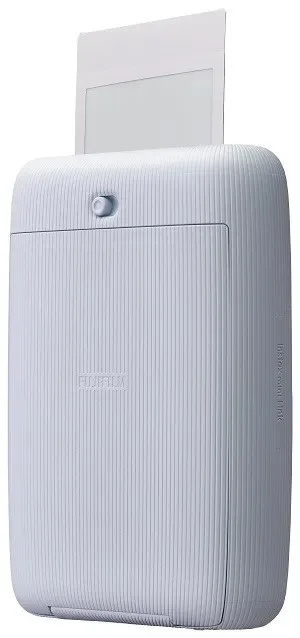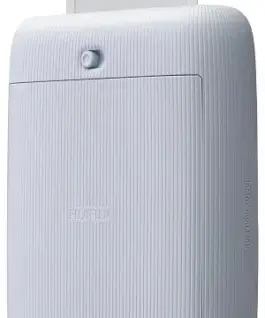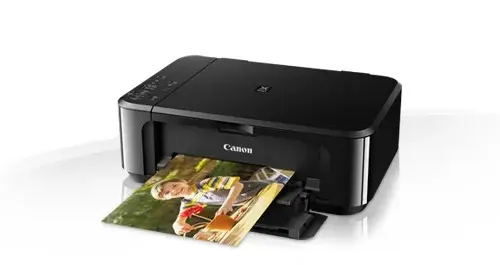Fujifilm Printer Instax Link ASH бял
Fujifilm Printer Instax Link ASH бял
Description:
Instax Link ASH Printer
- Print from the INSTAX Mini Link App
- Connect up to 5 smartphones
- 12-second print time
- Add filters and frames to your photos
PRINTER DESIGN
The new Link printer inherits many features from the instax series it prints photos instantly on high-quality instax paper. Furthermore, the dedicated app offers many additional features, such as Video Print for printing a decisive moment from a video. The Match Test function allows you to test your compatibility with a friend or other special person, adding extra excitement while waiting for the photo to be inserted. The Party Print function allows you to print a single print made from multiple photos submitted by up to five people. It’s a great way to build tension as everyone waits to see how their photo will appear in the collage. This makes the printer a great way to inject positive energy into your time together.
The Link printer has a built-in motion sensor. By taking photos using a dedicated printer app installed on your smartphone, you can also remotely control the camera from the device itself. You can zoom in by pointing the printer’s power button down, or zoom out by pointing the printer’s power button up. The printer’s power button itself is used to release the shutter. The Link model also works well as a remote control for taking group photos with your smartphone. The printer’s intuitive operation allows for easy reprinting. The device weighs just 200g, and its stylish design incorporates metal elements, such as the central power button.
PRINTER FUNCTIONS
The Link model prints photos directly from your smartphonesimply use the dedicated app and a Bluetooth connection. The app can select the best frame from a video sequence, check the match between two people, and create a single print from photos sent from multiple phones. The compact printer, which fits in the palm of your hand and weighs just 200g, is a mobile device, allowing users to create a photo gallery wherever they are.
Transfer photos from your smartphone to the printer via a dedicated app and Bluetooth connection for instant prints. The app provides convenient basic photo editing, including operations such as enlarging/reducing images, rotating photos, applying filters, and adjusting brightness. A single print takes approximately 12 seconds, supports continuous printing, and a single battery charge can produce up to 100 prints.
Video Print function prints the best frame from a video sequence. Scrolling through frames from left to right makes it easy to select the perfect moment and print it.
Match Test – The match test function displays the result when the photo appears on the print. This function checks the match with a friend or other person. The match level is displayed as a percentage. Waiting for the photo is also a thrill as the test results gradually appear. The app features a Quick Diagnosis mode for checking the match between people in a randomly selected photo, as well as a Precision Diagnosis mode, which, in addition to analyzing photos of two people, requires the user to answer a series of questions, ensuring greater accuracy.
The Party Print function allows you to create a shared print from photos submitted by multiple people. This allows you to connect up to five smartphones to the app, receive a photo from each, and combine them into one. In Surprise Mode, no one knows which photos the other people have selected or what the final result will look like until the print is printed. This can be a fun addition to a party.
Using the printer as a remote control. When taking photos with your smartphone using the dedicated Link app, you can use it to remotely control the camera. For example, you can zoom in by pointing the printer’s power button down, or zoom out by pointing the printer’s power button up. The printer’s power button itself is used to release the shutter. The Link model also works well as a remote control for group photos with your smartphone. You can also print multiple copies of photos by facing down the photo-ejection side of the device and pressing the button in the center.
Connecting the printer to Fujifilm X and GFX cameras. You can transfer photo data directly from the FUJIFILM Camera Remote app to the printer app to print photos from your digital camera.
226.84 лв. с ДДС / €115.98
Времето за доставка не е определено
Налично за предварителни продажби
Fujifilm Printer Instax Link ASH бял
Описание:
Instax Link ASH Printer
- Print from the INSTAX Mini Link App
- Connect up to 5 smartphones
- 12-second print time
- Add filters and frames to your photos
PRINTER DESIGN
The new Link printer inherits many features from the instax series it prints photos instantly on high-quality instax paper. Furthermore, the dedicated app offers many additional features, such as Video Print for printing a decisive moment from a video. The Match Test function allows you to test your compatibility with a friend or other special person, adding extra excitement while waiting for the photo to be inserted. The Party Print function allows you to print a single print made from multiple photos submitted by up to five people. It’s a great way to build tension as everyone waits to see how their photo will appear in the collage. This makes the printer a great way to inject positive energy into your time together.
The Link printer has a built-in motion sensor. By taking photos using a dedicated printer app installed on your smartphone, you can also remotely control the camera from the device itself. You can zoom in by pointing the printer’s power button down, or zoom out by pointing the printer’s power button up. The printer’s power button itself is used to release the shutter. The Link model also works well as a remote control for taking group photos with your smartphone. The printer’s intuitive operation allows for easy reprinting. The device weighs just 200g, and its stylish design incorporates metal elements, such as the central power button.
PRINTER FUNCTIONS
The Link model prints photos directly from your smartphonesimply use the dedicated app and a Bluetooth connection. The app can select the best frame from a video sequence, check the match between two people, and create a single print from photos sent from multiple phones. The compact printer, which fits in the palm of your hand and weighs just 200g, is a mobile device, allowing users to create a photo gallery wherever they are.
Transfer photos from your smartphone to the printer via a dedicated app and Bluetooth connection for instant prints. The app provides convenient basic photo editing, including operations such as enlarging/reducing images, rotating photos, applying filters, and adjusting brightness. A single print takes approximately 12 seconds, supports continuous printing, and a single battery charge can produce up to 100 prints.
Video Print function prints the best frame from a video sequence. Scrolling through frames from left to right makes it easy to select the perfect moment and print it.
Match Test – The match test function displays the result when the photo appears on the print. This function checks the match with a friend or other person. The match level is displayed as a percentage. Waiting for the photo is also a thrill as the test results gradually appear. The app features a Quick Diagnosis mode for checking the match between people in a randomly selected photo, as well as a Precision Diagnosis mode, which, in addition to analyzing photos of two people, requires the user to answer a series of questions, ensuring greater accuracy.
The Party Print function allows you to create a shared print from photos submitted by multiple people. This allows you to connect up to five smartphones to the app, receive a photo from each, and combine them into one. In Surprise Mode, no one knows which photos the other people have selected or what the final result will look like until the print is printed. This can be a fun addition to a party.
Using the printer as a remote control. When taking photos with your smartphone using the dedicated Link app, you can use it to remotely control the camera. For example, you can zoom in by pointing the printer’s power button down, or zoom out by pointing the printer’s power button up. The printer’s power button itself is used to release the shutter. The Link model also works well as a remote control for group photos with your smartphone. You can also print multiple copies of photos by facing down the photo-ejection side of the device and pressing the button in the center.
Connecting the printer to Fujifilm X and GFX cameras. You can transfer photo data directly from the FUJIFILM Camera Remote app to the printer app to print photos from your digital camera.