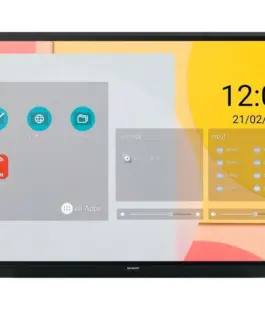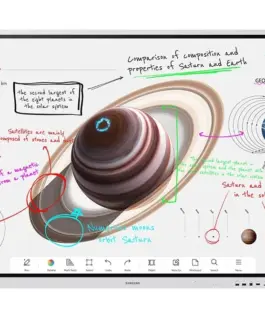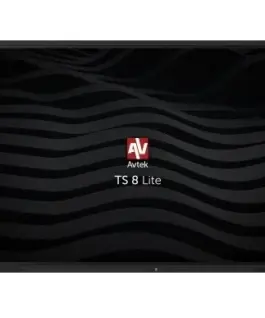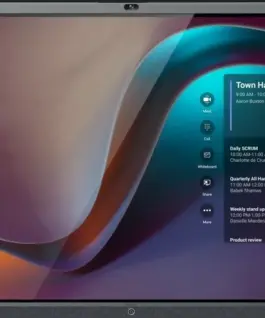7,463.68 лв. с ДДС / €3,816.12
Време на доставка: 30 дни
7,745.09 лв. с ДДС / €3,960.00
Време на доставка: 30 дни
9,143.89 лв. с ДДС / €4,675.20
Време на доставка: 7 дни
10,222.68 лв. с ДДС / €5,226.77
Време на доставка: 30 дни
10,658.90 лв. с ДДС / €5,449.81
Време на доставка: 30 дни
12,458.26 лв. с ДДС / €6,369.81
Време на доставка: 30 дни