-
×
 Аудио кабел HAMA, 3.5 mm жак - 2 x Чинч, 1.5м, Черен
6.18 лв. (incl. VAT) / €3.16
Аудио кабел HAMA, 3.5 mm жак - 2 x Чинч, 1.5м, Черен
6.18 лв. (incl. VAT) / €3.16 -
×
 Суич EDIMAX ES-1008P, 8 PoE порта, 10/100Mbps
130.80 лв. (incl. VAT) / €66.88
Суич EDIMAX ES-1008P, 8 PoE порта, 10/100Mbps
130.80 лв. (incl. VAT) / €66.88 -
×
 Digitus кабел DisplayPort 1.1a Mini DP-DP M / M 2.0m
10.60 лв. (incl. VAT) / €5.42
Digitus кабел DisplayPort 1.1a Mini DP-DP M / M 2.0m
10.60 лв. (incl. VAT) / €5.42 -
×
 Мишка за компютър с кабел, оптична LOGITECH M100
15.60 лв. (incl. VAT) / €7.98
Мишка за компютър с кабел, оптична LOGITECH M100
15.60 лв. (incl. VAT) / €7.98 -
×
 Мишка за компютър, оптична HAMA MC-200, 3 бутона, 182602
8.34 лв. (incl. VAT) / €4.26
Мишка за компютър, оптична HAMA MC-200, 3 бутона, 182602
8.34 лв. (incl. VAT) / €4.26 -
×
 Жичен геймпад Logitech F310
54.92 лв. (incl. VAT) / €28.08
Жичен геймпад Logitech F310
54.92 лв. (incl. VAT) / €28.08 -
×
 Кутия за компютър Lian-Li DAN A3-mATX, Micro Tower - White
155.82 лв. (incl. VAT) / €79.67
Кутия за компютър Lian-Li DAN A3-mATX, Micro Tower - White
155.82 лв. (incl. VAT) / €79.67 -
×
 SSD диск SILICON POWER S55, 2.5", 120 GB, SATA3
34.66 лв. (incl. VAT) / €17.72
SSD диск SILICON POWER S55, 2.5", 120 GB, SATA3
34.66 лв. (incl. VAT) / €17.72 -
×
 Суич ZYXEL GS1100-16, 16 портов, Gigabit, за монтиране в шкаф
134.95 лв. (incl. VAT) / €69.00
Суич ZYXEL GS1100-16, 16 портов, Gigabit, за монтиране в шкаф
134.95 лв. (incl. VAT) / €69.00 -
×
 Памет за лаптоп Silicon Power 4GB SODIMM DDR3 PC3-12800 1600MHz CL11 SP004GBSTU160N02
14.54 лв. (incl. VAT) / €7.44
Памет за лаптоп Silicon Power 4GB SODIMM DDR3 PC3-12800 1600MHz CL11 SP004GBSTU160N02
14.54 лв. (incl. VAT) / €7.44 -
×
 SSD диск Team Group MP33, M.2 2280 512GB PCI-e 3.0 x4 NVMe
103.70 лв. (incl. VAT) / €53.02
SSD диск Team Group MP33, M.2 2280 512GB PCI-e 3.0 x4 NVMe
103.70 лв. (incl. VAT) / €53.02 -
×
 Стенна стойка за TV HAMA, Fullmotion, 65", 220824
73.20 лв. (incl. VAT) / €37.43
Стенна стойка за TV HAMA, Fullmotion, 65", 220824
73.20 лв. (incl. VAT) / €37.43 -
×
 Кутия за компютър Lian Li DAN A3-mATX, Micro Tower - Black
155.82 лв. (incl. VAT) / €79.67
Кутия за компютър Lian Li DAN A3-mATX, Micro Tower - Black
155.82 лв. (incl. VAT) / €79.67 -
×
 Блутут слушалки MAXELL Dynamic, Докинг кутийка, True Wireless, Черни
48.00 лв. (incl. VAT) / €24.54
Блутут слушалки MAXELL Dynamic, Докинг кутийка, True Wireless, Черни
48.00 лв. (incl. VAT) / €24.54 -
×
 Суич D-Link GO-SW-24G/E, 24 портов 10/100/1000
169.90 лв. (incl. VAT) / €86.87
Суич D-Link GO-SW-24G/E, 24 портов 10/100/1000
169.90 лв. (incl. VAT) / €86.87
Аксесоари за монитори
223.09 лв. с ДДС / €114.07
Време на доставка: 7 дни
Аксесоари за монитори
284.45 лв. с ДДС / €145.44
Време на доставка: 30 дни
Аксесоари за монитори
Samsung Port extension for Flip PRO WM55B, WM65B монитор (CY-TF65BBCXEN)
343.03 лв. с ДДС / €175.39
Време на доставка: 7 дни
Аксесоари за монитори
405.56 лв. с ДДС / €207.36
Време на доставка: 30 дни
Аксесоари за монитори
535.12 лв. с ДДС / €273.60
Време на доставка: 7 дни
Аксесоари за монитори
549.64 лв. с ДДС / €281.02
Време на доставка: 30 дни
Аксесоари за монитори
591.44 лв. с ДДС / €302.40
Време на доставка: 30 дни
Аксесоари за монитори
1,495.50 лв. с ДДС / €764.64
Време на доставка: 30 дни
Аксесоари за монитори
Benq Wireless kit for InstaShare TZY31 USB-C large format monitors
1,563.11 лв. с ДДС / €799.20
Време на доставка: 30 дни
Аксесоари за монитори
Samsung Skrzynka przyłączeniowa do kiosku Samsung CY-KM24CPXEN
2,223.71 лв. с ДДС / €1,136.96
Време на доставка: 30 дни
Аксесоари за монитори
2,990.56 лв. с ДДС / €1,529.05
Време на доставка: 30 дни


 Суич EDIMAX ES-1008P, 8 PoE порта, 10/100Mbps
Суич EDIMAX ES-1008P, 8 PoE порта, 10/100Mbps  Digitus кабел DisplayPort 1.1a Mini DP-DP M / M 2.0m
Digitus кабел DisplayPort 1.1a Mini DP-DP M / M 2.0m  Мишка за компютър с кабел, оптична LOGITECH M100
Мишка за компютър с кабел, оптична LOGITECH M100  Мишка за компютър, оптична HAMA MC-200, 3 бутона, 182602
Мишка за компютър, оптична HAMA MC-200, 3 бутона, 182602  Жичен геймпад Logitech F310
Жичен геймпад Logitech F310  Кутия за компютър Lian-Li DAN A3-mATX, Micro Tower - White
Кутия за компютър Lian-Li DAN A3-mATX, Micro Tower - White  SSD диск SILICON POWER S55, 2.5", 120 GB, SATA3
SSD диск SILICON POWER S55, 2.5", 120 GB, SATA3  Суич ZYXEL GS1100-16, 16 портов, Gigabit, за монтиране в шкаф
Суич ZYXEL GS1100-16, 16 портов, Gigabit, за монтиране в шкаф  Памет за лаптоп Silicon Power 4GB SODIMM DDR3 PC3-12800 1600MHz CL11 SP004GBSTU160N02
Памет за лаптоп Silicon Power 4GB SODIMM DDR3 PC3-12800 1600MHz CL11 SP004GBSTU160N02  SSD диск Team Group MP33, M.2 2280 512GB PCI-e 3.0 x4 NVMe
SSD диск Team Group MP33, M.2 2280 512GB PCI-e 3.0 x4 NVMe  Стенна стойка за TV HAMA, Fullmotion, 65", 220824
Стенна стойка за TV HAMA, Fullmotion, 65", 220824  Кутия за компютър Lian Li DAN A3-mATX, Micro Tower - Black
Кутия за компютър Lian Li DAN A3-mATX, Micro Tower - Black  Блутут слушалки MAXELL Dynamic, Докинг кутийка, True Wireless, Черни
Блутут слушалки MAXELL Dynamic, Докинг кутийка, True Wireless, Черни 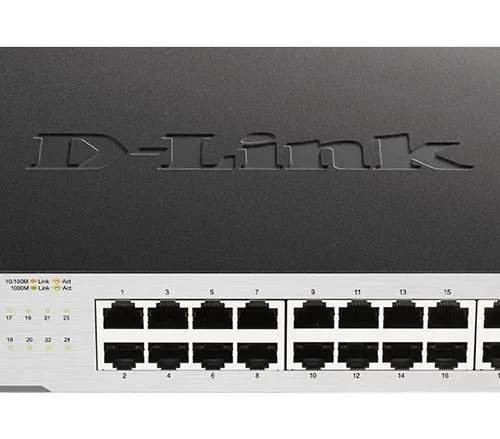 Суич D-Link GO-SW-24G/E, 24 портов 10/100/1000
Суич D-Link GO-SW-24G/E, 24 портов 10/100/1000 









