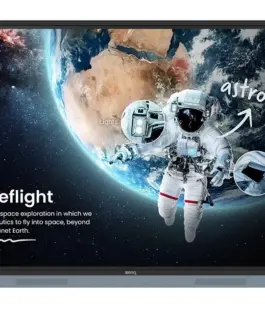Benq Monitor 75 inches RP7504 LED 1200:1/3840×2160/HDMI
Benq Monitor 75 inches RP7504 LED 1200:1/3840×2160/HDMI
Description:
Pro Series 75″ Business Interactive Monitor | RP7504
Discover the future of collaborative workspace with BenQ’s interactive display, featuring a seamlessly integrated Google experience tailored for well-being
- Access essential work apps directly from the Google Play Store
- Includes familiar tools from Google Meet, Drive, Docs, and Sheets.
- Equipped with top-of-the-line eye protection solutions
- Protect your business with enterprise-grade security
Google Enterprise Partner
The EDLA-certified BenQ Board Pro RP04 interactive monitors deliver the best possible conference room experience by combining the power of BenQ software and hardware with an official Google service.
Google Play – Google essential services pre-installed
Use any Google Docs editor to open files directly from your whiteboard.
BenQ Centralized Management Systems
Central management via BenQ DMS
Create and manage policies to be pushed to all BenQ boards, specific groups, or individual devices. Remotely manage display settings, Wi-Fi connections, app installation and settings, and more.
Analytics at a Glance
Monitor all your BenQ devices in detail right on your DMS homepage. Analyze daily usage and easily identify where action needs to be taken.
Integrated with Your Workers in Mind.
The RP04 is the first Eyesafe Certified 2.0 smart interactive monitor with an RPF 50 rating. The display prevents eye fatigue by significantly reducing high-energy blue light while maintaining vivid screen colors.
Unlimited Workspaces
The BenQ EZWrite is a powerful whiteboard with a set of tools designed for more engaging discussions through an interactive display.
Import. Edit. Share.
With EZWrite 6, you can increase the size of your workspace, divide it into sections, download templates and measurement tools, and even share a live camera feed.
Files Supported by EZWrite
EZWrite supports Office files such as slideshows, documents, spreadsheets, and PDFs. Add notes during a meeting and save the session as an editable IWB file or export as meeting minutes.
AI Tools for Accessibility
- Text to Speech – With EZWrite, the RP04 can have written text read aloud to all participants in the discussion.
- Multilingual Translation – Native Google translation system, translate resources into different languages and access content.
- OCR – BenQ Board RP04 with OCR function to convert text from images and documents into editable format.
- Built for Collaboration – The RP04’s interactive display has 50 touch points, allowing multiple users to interact simultaneously.
- Like Writing on Paper – No gap between the glass and the interactive display provides a more natural writing experience.
- Truly Responsive Touch – BenQ Board Pro with Fine IR+ technology provides more accurate writing and screen interaction.
Built for Interactive Collaboration
The RP04 interactive monitor is ready to use and includes everything you need for effective and engaging discussions.
Split-Screen Mode to Double Your Efficiency
Use two apps side by side. You can use the whiteboard on the left side while browsing other resources on the right.
Log in Your Way
Access cloud storage and load personal settings on any BenQ Board Pro by tapping an NFC card or scanning a QR code.
Side Shortcuts
The sidebar provides quick access to the home screen, input sources, EZWrite, and all your most frequently used apps.
Convenient Connectivity
The RP04 interactive display is equipped with a 100W USB-C port that allows you to project screens, charge devices, and support touch functions.
AI-Powered Video Conferencing
Capture high-quality video with the BenQ Board AI Camera, delivering clear and dynamic video that’s perfect for streaming and recording.
7,228.75 лв. с ДДС / €3,696.00
Времето за доставка не е определено
Available on backorder
Benq Monitor 75 inches RP7504 LED 1200:1/3840×2160/HDMI
Описание:
Pro Series 75″ Business Interactive Monitor | RP7504
Discover the future of collaborative workspace with BenQ’s interactive display, featuring a seamlessly integrated Google experience tailored for well-being
- Access essential work apps directly from the Google Play Store
- Includes familiar tools from Google Meet, Drive, Docs, and Sheets.
- Equipped with top-of-the-line eye protection solutions
- Protect your business with enterprise-grade security
Google Enterprise Partner
The EDLA-certified BenQ Board Pro RP04 interactive monitors deliver the best possible conference room experience by combining the power of BenQ software and hardware with an official Google service.
Google Play – Google essential services pre-installed
Use any Google Docs editor to open files directly from your whiteboard.
BenQ Centralized Management Systems
Central management via BenQ DMS
Create and manage policies to be pushed to all BenQ boards, specific groups, or individual devices. Remotely manage display settings, Wi-Fi connections, app installation and settings, and more.
Analytics at a Glance
Monitor all your BenQ devices in detail right on your DMS homepage. Analyze daily usage and easily identify where action needs to be taken.
Integrated with Your Workers in Mind.
The RP04 is the first Eyesafe Certified 2.0 smart interactive monitor with an RPF 50 rating. The display prevents eye fatigue by significantly reducing high-energy blue light while maintaining vivid screen Цвятs.
Unlimited Workspaces
The BenQ EZWrite is a powerful whiteboard with a set of tools designed for more engaging discussions through an interactive display.
Import. Edit. Share.
With EZWrite 6, you can increase the size of your workspace, divide it into sections, download templates and measurement tools, and even share a live camera feed.
Files Supported by EZWrite
EZWrite supports Office files such as slideshows, documents, spreadsheets, and PDFs. Add notes during a meeting and save the session as an editable IWB file or export as meeting minutes.
AI Tools for Accessibility
- Text to Speech – With EZWrite, the RP04 can have written text read aloud to all participants in the discussion.
- Multilingual Translation – Native Google translation system, translate resources into different languages and access content.
- OCR – BenQ Board RP04 with OCR function to convert text from images and documents into editable format.
- Built for Collaboration – The RP04’s interactive display has 50 touch points, allowing multiple users to interact simultaneously.
- Like Writing on Paper – No gap between the glass and the interactive display provides a more natural writing experience.
- Truly Responsive Touch – BenQ Board Pro with Fine IR+ technology provides more accurate writing and screen interaction.
Built for Interactive Collaboration
The RP04 interactive monitor is ready to use and includes everything you need for effective and engaging discussions.
Split-Screen Mode to Double Your Efficiency
Use two apps side by side. You can use the whiteboard on the left side while browsing other resources on the right.
Log in Your Way
Access cloud storage and load personal settings on any BenQ Board Pro by tapping an NFC card or scanning a QR code.
Side Shortcuts
The sidebar provides quick access to the home screen, input sources, EZWrite, and all your most frequently used apps.
Convenient Connectivity
The RP04 interactive display is equipped with a 100W USB-C port that allows you to project screens, charge devices, and support touch functions.
AI-Powered Video Conferencing
Capture high-quality video with the BenQ Board AI Camera, delivering clear and dynamic video that’s perfect for streaming and recording.