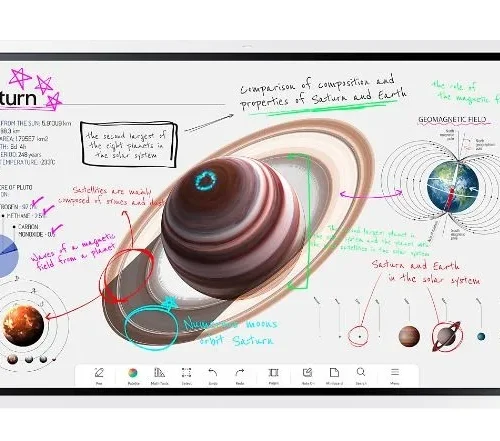-
×
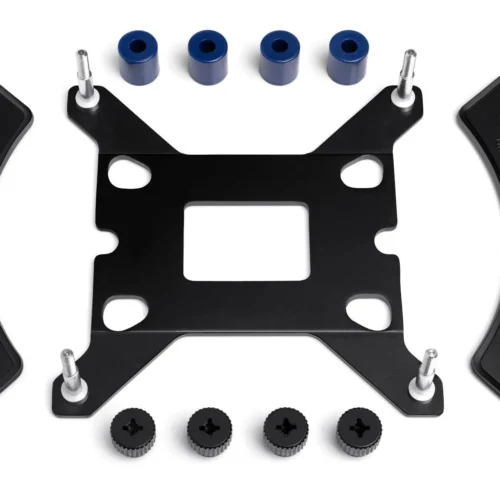 Noctua Mounting KIT LGA1700 - NM-i17xx-MP83-chromax.black, Air Tower Coolers - NH-D15 chromax.black, NH-D15S chromax.black
16.85 лв. (incl. VAT) / €8.61
Noctua Mounting KIT LGA1700 - NM-i17xx-MP83-chromax.black, Air Tower Coolers - NH-D15 chromax.black, NH-D15S chromax.black
16.85 лв. (incl. VAT) / €8.61 -
×
 LogiLink VGA кабел за връзка 2x male, черен, 15m
45.13 лв. (incl. VAT) / €23.08
LogiLink VGA кабел за връзка 2x male, черен, 15m
45.13 лв. (incl. VAT) / €23.08 -
×
 Видео карта ASRock Intel ARC A380 Challenger ITX 6GB OC
256.97 лв. (incl. VAT) / €131.39
Видео карта ASRock Intel ARC A380 Challenger ITX 6GB OC
256.97 лв. (incl. VAT) / €131.39 -
×
 Безжичен рутер TP-LINK TL-WR840N, 2.4 GHz, 300Mbps, 10/100
34.20 лв. (incl. VAT) / €17.49
Безжичен рутер TP-LINK TL-WR840N, 2.4 GHz, 300Mbps, 10/100
34.20 лв. (incl. VAT) / €17.49 -
×
 Външен SSD диск WD My Passport, 2TB, Златист
397.08 лв. (incl. VAT) / €203.02
Външен SSD диск WD My Passport, 2TB, Златист
397.08 лв. (incl. VAT) / €203.02 -
×
 Геймърски слушалки Logitech PRO X
208.99 лв. (incl. VAT) / €106.86
Геймърски слушалки Logitech PRO X
208.99 лв. (incl. VAT) / €106.86 -
×
 Мастилница UPRINT CLI-551XL CANON, С чип, Cyan
7.20 лв. (incl. VAT) / €3.68
Мастилница UPRINT CLI-551XL CANON, С чип, Cyan
7.20 лв. (incl. VAT) / €3.68 -
×
 Захранващ блок FSP Group Hydro PTM PRO 1200W
486.07 лв. (incl. VAT) / €248.52
Захранващ блок FSP Group Hydro PTM PRO 1200W
486.07 лв. (incl. VAT) / €248.52 -
×
 TP-LINK Network card Archer T3U ethernet адаптер USB AC1300
35.32 лв. (incl. VAT) / €18.06
TP-LINK Network card Archer T3U ethernet адаптер USB AC1300
35.32 лв. (incl. VAT) / €18.06 -
×
 Блутут детски слушалки Maxell KIDZ HP-BT350, малък размер, Червен/Син
34.80 лв. (incl. VAT) / €17.79
Блутут детски слушалки Maxell KIDZ HP-BT350, малък размер, Червен/Син
34.80 лв. (incl. VAT) / €17.79 -
×
 Sony слушалки WH-H910N черен
500.27 лв. (incl. VAT) / €255.78
Sony слушалки WH-H910N черен
500.27 лв. (incl. VAT) / €255.78 -
×
 Процесор AMD RYZEN 5 5600X Tray 6-Core 3.7 GHz (4.6 GHz Turbo) 35MB/65W/AM4/Tray
246.01 лв. (incl. VAT) / €125.78
Процесор AMD RYZEN 5 5600X Tray 6-Core 3.7 GHz (4.6 GHz Turbo) 35MB/65W/AM4/Tray
246.01 лв. (incl. VAT) / €125.78 -
×
 Видео карта GIGABYTE GeForce GT 1030 D4 2GB DDR4 Low Profile
173.34 лв. (incl. VAT) / €88.63
Видео карта GIGABYTE GeForce GT 1030 D4 2GB DDR4 Low Profile
173.34 лв. (incl. VAT) / €88.63 -
×
 Външен SSD диск WD My Passport, 2TB, Сив
370.45 лв. (incl. VAT) / €189.41
Външен SSD диск WD My Passport, 2TB, Сив
370.45 лв. (incl. VAT) / €189.41 -
×
 Wireless Gamepad Atari CX78+
75.00 лв. (incl. VAT) / €38.35
Wireless Gamepad Atari CX78+
75.00 лв. (incl. VAT) / €38.35 -
×
 Тонер касета DEVELOP TNP-41, Ineo 3320, Черен
251.12 лв. (incl. VAT) / €128.40
Тонер касета DEVELOP TNP-41, Ineo 3320, Черен
251.12 лв. (incl. VAT) / €128.40 -
×
 Тонер касета KYOCERA TK-3130, FS-4200DN/ FS-4300D/ ECOSYS M3550idn/ ECOSYS M3560idn, Черен
248.40 лв. (incl. VAT) / €127.00
Тонер касета KYOCERA TK-3130, FS-4200DN/ FS-4300D/ ECOSYS M3550idn/ ECOSYS M3560idn, Черен
248.40 лв. (incl. VAT) / €127.00 -
×
 4-портов хъб USB-C, HAMA-200108
67.68 лв. (incl. VAT) / €34.60
4-портов хъб USB-C, HAMA-200108
67.68 лв. (incl. VAT) / €34.60 -
×
 TV стойка за всички Playseat симулатори, Playseat TV Stand - PRO
360.25 лв. (incl. VAT) / €184.19
TV стойка за всички Playseat симулатори, Playseat TV Stand - PRO
360.25 лв. (incl. VAT) / €184.19 -
×
 Монитор NEC MultiSync EA271U LCD 27", IPS, 3840 x 2160, DisplayPort, HDMI, USB-C, USB 3.1, Черен
1,110.08 лв. (incl. VAT) / €567.58
Монитор NEC MultiSync EA271U LCD 27", IPS, 3840 x 2160, DisplayPort, HDMI, USB-C, USB 3.1, Черен
1,110.08 лв. (incl. VAT) / €567.58 -
×
 Брекет за охладител за процесор Arctic Freezer 34 Intel LGA1700 Upgrade Kit
3.53 лв. (incl. VAT) / €1.80
Брекет за охладител за процесор Arctic Freezer 34 Intel LGA1700 Upgrade Kit
3.53 лв. (incl. VAT) / €1.80 -
×
 Дънна платка ASUS PRIME H610M-K D4, LGA 1700 mATX
223.91 лв. (incl. VAT) / €114.48
Дънна платка ASUS PRIME H610M-K D4, LGA 1700 mATX
223.91 лв. (incl. VAT) / €114.48 -
×
 Суич D-LINK GO-SW-16G, 16 портов, Gigabit
129.12 лв. (incl. VAT) / €66.02
Суич D-LINK GO-SW-16G, 16 портов, Gigabit
129.12 лв. (incl. VAT) / €66.02
с поръчка
Benq 86-inch RE8603A IPS 1200:1/touch/HDMI interactive monitor
Benq 86-inch RE8603A IPS 1200:1/touch/HDMI interactive monitor
Description:
RE8603A Interactive monitor 86 inches for schools and kindergartens
- Ready to use right after launch, thanks to the built-in Android system
- Advanced eye protection for long hours of teaching
- 40 touch points will enable several students to work simultaneously
- Handwriting recognition and translation of dozens of languages in a whiteboard application
- Powerful sound thanks to built-in 2×20W speakers
The essence of education
Teach on a reliable interactive monitor where all the necessary tools you need for your lesson are at your fingertips.
Save energy with BenQ.
BenQ monitors offer energy-saving features to monitor and reduce energy consumption, save costs and improve sustainability without compromising performance.
Eye protection for teachers and students
Students and teachers can rely on the RE03A’s eye protection features to protect their vision. BenQ uses blue light and flicker-free technologies to reduce eye strain, and the 4K anti-glare screen ensures sharp and clear images.
Create your teaching style
The RE series gives you unrivaled flexibility in conducting classes. Take advantage of BenQ’s free educational features that suit both traditional and innovative teaching methods.
A new type of board
Improve your learning with EZWrite, a dynamic whiteboard full of the tools you need to make your classes more engaging. Open different lesson files, save your progress for future use, and export it to share with students when you’re finished. Additionally, EZWrite allows students to join from anywhere.
Change the way you share
Don’t have an HDMI cable? No problem. Wirelessly share RE03A content from anywhere in the room. View classroom materials from your laptop or let students share their screens with InstaShare 2.
Teaching made easy
RE03A comes with handy tools that make the teacher’s work easier.
Your files, your way
Effortlessly teach using lesson materials stored in Google Drive, then save them back to the cloud for access anytime.
Widgets
Add widgets like sticky notes, calendar and more to display information relevant to you and your students.
Favorite
Display your most frequently used apps right on your home screen to make your lessons more effective.
Write naturally and effortlessly
Let multiple students work on the display at the same time easily and intuitively with BenQ Board Essential.
Take notes anywhere
Use the built-in Floating Tool to write in any app, website, document, image, or take screenshots and videos.
Connectors on the front
Front I/O connectors, including a fully functional USB Type-C port, provide quick access to USB charging and touch functions.
All the necessary things at hand
One tap gives you access to the sidebar where you can conveniently switch between apps, start using Whiteboard, return to the home screen, and more.
Exceptionally powerful sound
2 x 20W front speakers provide crystal clear sound that reaches every student in the classroom.
Created for IT administrators
BenQ’s comprehensive management ecosystem makes maintaining devices, applications and user accounts easier than ever, helping IT workers and administrators save time and increase productivity.
Keep your users in sync
Streamline account management by syncing with user lists in Google Workspace, Microsoft Entra ID (formerly Azure Active Directory), ClassLink, AD/LDAP servers, or other SAML-based identity providers.
Manage from anywhere
Easily push firmware updates, install apps, and set policies for BenQ boards remotely. You can even set startup and shutdown times, all from one dashboard.
Protect your data
Strengthen your school’s displays with secure login modes, custom access, and user-based data partitioning.
Gain knowledge through in-depth analysis
Get the most out of your BenQ boards with detailed device and app usage analytics. Select specific dashboards and data points to create comprehensive reports that enable you to make more informed decisions.
School-wide messages
Send real-time or scheduled announcements to your BenQ boards with X-Sign broadcasts. Make sure everyone is kept up to date on school events, safety protocols and emergencies.
6,144.46 лв. с ДДС / €3,141.61
Време на доставка: 30 дни
Времето за доставка не е определено
Времето за доставка не е определено
Available on backorder
Benq 86-inch RE8603A IPS 1200:1/touch/HDMI interactive monitor
Описание:
RE8603A Interactive monitor 86 inches for schools and kindergartens
- Ready to use right after launch, thanks to the built-in Android system
- Advanced eye protection for long hours of teaching
- 40 touch points will enable several students to work simultaneously
- Handwriting recognition and translation of dozens of languages in a whiteboard application
- Powerful sound thanks to built-in 2×20W speakers
The essence of education
Teach on a reliable interactive monitor where all the necessary tools you need for your lesson are at your fingertips.
Save energy with BenQ.
BenQ monitors offer energy-saving features to monitor and reduce energy consumption, save costs and improve sustainability without compromising performance.
Eye protection for teachers and students
Students and teachers can rely on the RE03A’s eye protection features to protect their vision. BenQ uses blue light and flicker-free technologies to reduce eye strain, and the 4K anti-glare screen ensures sharp and clear images.
Create your teaching style
The RE series gives you unrivaled flexibility in conducting classes. Take advantage of BenQ’s free educational features that suit both traditional and innovative teaching methods.
A new Тип of board
Improve your learning with EZWrite, a dynamic whiteboard full of the tools you need to make your classes more engaging. Open different lesson files, save your progress for future use, and export it to share with students when you’re finished. Additionally, EZWrite allows students to join from anywhere.
Change the way you share
Don’t have an HDMI cable? No problem. Wirelessly share RE03A content from anywhere in the room. View classroom materials from your Лаптоп or let students share their screens with InstaShare 2.
Teaching made easy
RE03A comes with handy tools that make the teacher’s work easier.
Your files, your way
Effortlessly teach using lesson materials stored in Google Drive, then save them back to the cloud for access anytime.
Widgets
Add widgets like sticky notes, calendar and more to display information relevant to you and your students.
Favorite
Display your most frequently used apps right on your home screen to make your lessons more effective.
Write naturally and effortlessly
Let multiple students work on the display at the same time easily and intuitively with BenQ Board Essential.
Take notes anywhere
Use the built-in Floating Tool to write in any app, website, document, image, or take screenshots and videos.
Connectors on the front
Front I/O connectors, including a fully functional USB Тип-C port, provide quick access to USB charging and touch functions.
All the necessary things at hand
One tap gives you access to the sidebar where you can conveniently switch between apps, start using Whiteboard, return to the home screen, and more.
Exceptionally powerful sound
2 x 20W front speakers provide crystal clear sound that reaches every student in the classroom.
Created for IT administrators
BenQ’s comprehensive management ecosystem makes maintaining devices, applications and user accounts easier than ever, helping IT workers and administrators save time and increase productivity.
Keep your users in sync
Streamline account management by syncing with user lists in Google Workspace, Microsoft Entra ID (formerly Azure Active Directory), ClassLink, AD/LDAP servers, or other SAML-based identity providers.
Manage from anywhere
Easily push firmware updates, install apps, and set policies for BenQ boards remotely. You can even set startup and shutdown times, all from one dashboard.
Protect your data
Strengthen your school’s displays with secure login modes, custom access, and user-based data partitioning.
Gain knowledge through in-depth analysis
Get the most out of your BenQ boards with detailed device and app usage analytics. Select specific dashboards and data points to create comprehensive reports that enable you to make more informed decisions.
School-wide messages
Send real-time or scheduled announcements to your BenQ boards with X-Sign broadcasts. Make sure everyone is kept up to date on school events, safety protocols and emergencies.


 LogiLink VGA кабел за връзка 2x male, черен, 15m
LogiLink VGA кабел за връзка 2x male, черен, 15m  Видео карта ASRock Intel ARC A380 Challenger ITX 6GB OC
Видео карта ASRock Intel ARC A380 Challenger ITX 6GB OC  Безжичен рутер TP-LINK TL-WR840N, 2.4 GHz, 300Mbps, 10/100
Безжичен рутер TP-LINK TL-WR840N, 2.4 GHz, 300Mbps, 10/100  Външен SSD диск WD My Passport, 2TB, Златист
Външен SSD диск WD My Passport, 2TB, Златист  Геймърски слушалки Logitech PRO X
Геймърски слушалки Logitech PRO X  Мастилница UPRINT CLI-551XL CANON, С чип, Cyan
Мастилница UPRINT CLI-551XL CANON, С чип, Cyan  Захранващ блок FSP Group Hydro PTM PRO 1200W
Захранващ блок FSP Group Hydro PTM PRO 1200W  TP-LINK Network card Archer T3U ethernet адаптер USB AC1300
TP-LINK Network card Archer T3U ethernet адаптер USB AC1300  Блутут детски слушалки Maxell KIDZ HP-BT350, малък размер, Червен/Син
Блутут детски слушалки Maxell KIDZ HP-BT350, малък размер, Червен/Син  Sony слушалки WH-H910N черен
Sony слушалки WH-H910N черен  Процесор AMD RYZEN 5 5600X Tray 6-Core 3.7 GHz (4.6 GHz Turbo) 35MB/65W/AM4/Tray
Процесор AMD RYZEN 5 5600X Tray 6-Core 3.7 GHz (4.6 GHz Turbo) 35MB/65W/AM4/Tray  Видео карта GIGABYTE GeForce GT 1030 D4 2GB DDR4 Low Profile
Видео карта GIGABYTE GeForce GT 1030 D4 2GB DDR4 Low Profile  Външен SSD диск WD My Passport, 2TB, Сив
Външен SSD диск WD My Passport, 2TB, Сив 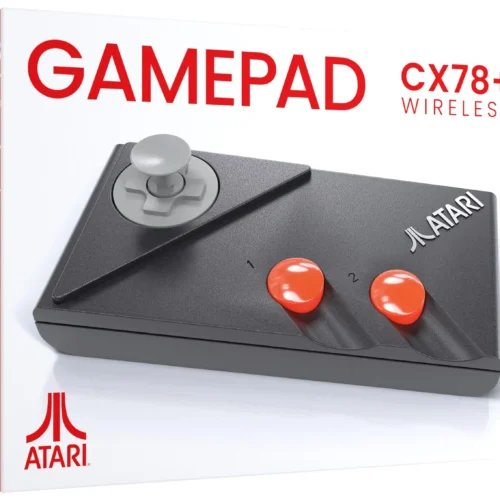 Wireless Gamepad Atari CX78+
Wireless Gamepad Atari CX78+ 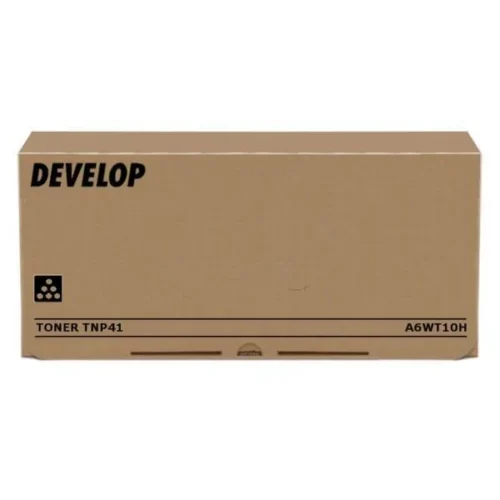 Тонер касета DEVELOP TNP-41, Ineo 3320, Черен
Тонер касета DEVELOP TNP-41, Ineo 3320, Черен  Тонер касета KYOCERA TK-3130, FS-4200DN/ FS-4300D/ ECOSYS M3550idn/ ECOSYS M3560idn, Черен
Тонер касета KYOCERA TK-3130, FS-4200DN/ FS-4300D/ ECOSYS M3550idn/ ECOSYS M3560idn, Черен  4-портов хъб USB-C, HAMA-200108
4-портов хъб USB-C, HAMA-200108  TV стойка за всички Playseat симулатори, Playseat TV Stand - PRO
TV стойка за всички Playseat симулатори, Playseat TV Stand - PRO  Монитор NEC MultiSync EA271U LCD 27", IPS, 3840 x 2160, DisplayPort, HDMI, USB-C, USB 3.1, Черен
Монитор NEC MultiSync EA271U LCD 27", IPS, 3840 x 2160, DisplayPort, HDMI, USB-C, USB 3.1, Черен  Брекет за охладител за процесор Arctic Freezer 34 Intel LGA1700 Upgrade Kit
Брекет за охладител за процесор Arctic Freezer 34 Intel LGA1700 Upgrade Kit  Дънна платка ASUS PRIME H610M-K D4, LGA 1700 mATX
Дънна платка ASUS PRIME H610M-K D4, LGA 1700 mATX 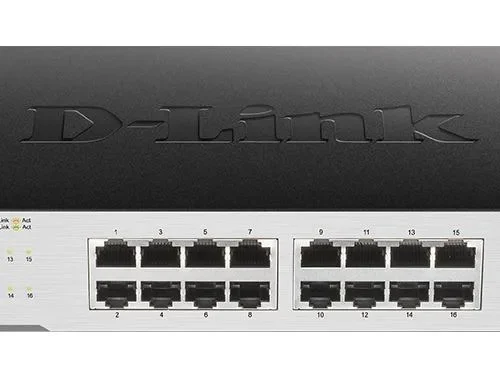 Суич D-LINK GO-SW-16G, 16 портов, Gigabit
Суич D-LINK GO-SW-16G, 16 портов, Gigabit